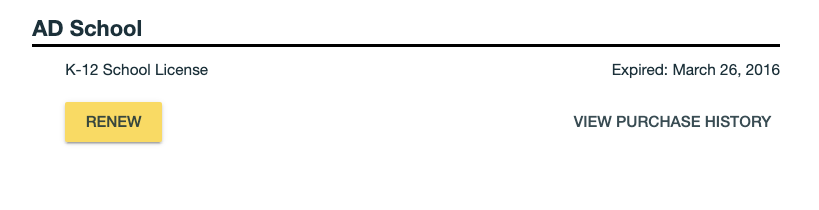Determining when your license expires
All annual VoiceThread licenses are up for renewal on the same day of each year, and all monthly licenses are up for renewal on the same day of each month. Follow these steps to locate this date:
- Sign into your VoiceThread account.
- Click on your email address in the top-right corner of the page.
- Select “My Account” from that menu.
- Click on the “Purchases” tab at the top fo the page.
- Find your license here and look for the date on the right.